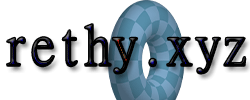Cleaning the RECYCLE.BIN Directory on Windows
2024-02-04 13:11:00
The way Windows handles the recycle bin is by moving your "deleted" files to a secret directory called $RECYCLE.BIN on the root of whatever storage device you're removing from. The problem starts when you move from one device to another after "deleting" something. Files accumulate, but you can't see them normally, including sensitive ones. The only way you can is either by enabling View Protected Operating System Files in explorer.exe, or by using Everything which caches this directory.
The below command shows how to manually clear this directory:
rmdir /q /s C:\$RECYCLE.BIN
Change the drive letter to whatever mounted storage media you want to clear out.
Check out these notes...